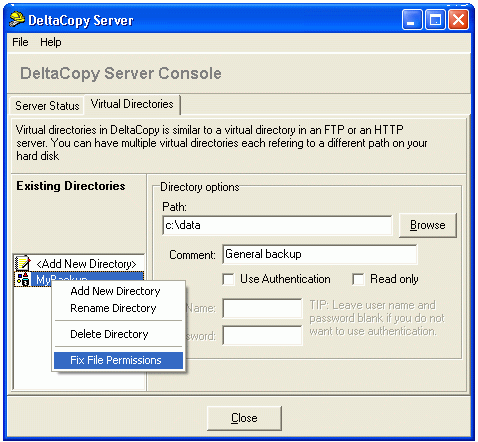deltacopy 다운로드
## deltacopy server 는 저장소이고
## deltacopy client 는 자료를 보내주는 곳이다.
윈도우에서 사용할 때에는
1. 방화벽, 포트포워드 체크
2. 퍼미션 문제 해결 -> 아래 참조.
## deltacopy 나 rsync 로 작업을 하면 퍼미션이 SYSTEM 으로 잡혀있어서 수정이 어렵다.
이를 해결하기 위해서는
1. 암호가 있는 사용자 계정 (adminstrator) 으로 deltacopy server service 를 실행해야 한다.
-> services / 서비스에서 사용자 계정으로 log on 등록
cf) 암호가 있는 계정이어야 한다. -> 계정에 암호 만들기 / user account
cf) 로그인시 암호 입력 안하기 / netplwiz
2. 기본적으로 deltacopy 에서 rw 권한만 준다. X 까지 주도록 옵션을 주는게 좋다. deltacopy option 에서
1) changes permissions on the server, read&write 옵션을 끈다.
2) additional parameter 에 아래를 입력
--chmod=a=rwX
(읽기 쓰기 모두 권한 주겠다는 것)
이 방법이 복잡하다면 아래 그림에처럼 Fix file permission 을 실행해도 된다. 이 방법은 그 때 그 때 해야한다.
Question: | I am running into permission problems when accessing files copied through DeltaCopy Server. |
| Answer: | One very important thing to remember is the DeltaCopy uses rsync in the background, which came from UNIX. Therefore, the concept of ACL on Windows does not translate very well with Linux/UNIX. This causes some permission problems when using DeltaCopy.Work AroundTo avoid any permission problems, run the DeltaCopy Server Service under the Administrator's account rather than System account. Go toWindows Control Panel/Administrative Tasks/Services, select DeltaCopy Server service and go to Properties. Select the "Log On" tab and specify Administrator as the login name.Every copied file on the server machine will be owned by the user who runs the DeltaCopy Server Service. Therefore, using Administratorwill allow the admins to access these files. What happens if I already have used the System AccountQuite often users use the Built-in System Account initially and then switch the user at a later time. In this case all files that were copied under the System Account will be owned by "System Account" and no one else will have permission to access them. In that case follow the steps below.
|
'컴퓨터 이야기~ > 소프트웨어' 카테고리의 다른 글
| 시간별, 요일별 벨소리, 진동 설정 - 안드로이드 (0) | 2013.05.04 |
|---|---|
| Visual Studio 에서 임시 파일 제거하기 (0) | 2013.01.27 |
| 사진을 날짜별로 정리해 주는 프로그램 (동영상도 가능) (0) | 2013.01.02 |
| GMA500 에서 1024*768 해상도, 720p 동영상 30 fps 재생하기. (0) | 2012.11.19 |
| KT 등 공유기 인터넷 대수 제한 해제하기 (0) | 2012.11.01 |
 DeltaCopy.zip
DeltaCopy.zip